VPN on Kali Linux is strange enough not installed and enabled by default which leaves you with a greyed out VPN option panel and a rather difficult, or at least a not straight forward, set-up process if you don’t know how to install VPN. VPN stands for Virtual Private Network and extends your private network over the internet which will cloak your IP address, bypass censorship and encrypt your network traffic. In this tutorial we will install the necessary packages and setup the popular Golden Frog VyprVPN service in Kali Linux.
I’m using VyprVPN from Golden Frog as VPN service for a couple months now on public wireless networks and in foreign countries for example. Their VPN service is fast, reliable and there are many servers/countries to choose from (50+ servers and 200,000 IP addresses). There’s an app for all platforms, including Ios, Android, Windows, Mac and a VyprVPN router app to secure your entire home network. Golden Frog claims to not keep logs for their VPN services and they have great apps available for managing VPN connections.
A new and updated tutorial on installing VPN on Kali Linux 2016 rolling edition is available now.
If you sign up using one of the following links you can get a discount:
Or the following offer with 25% off for annual accounts:
There is also a 3 day free test period available so you can try their services before you buy them.
Why use VPN?
There are several reasons why you would want to use a VPN service:
- VPN cloaks your IP Address and location so you will be anonymous.
- Avoid internet censorship, firewalls and access region restricted content.
- Encrypt your network traffic (on public Wifi for example).
- To hide your identity.
Note that search engines and platform can still recognize you based on cookies or logins for example.
Installing VPN on Kali Linux
Open a terminal and use the following command to install the necessary packages:
apt-get install network-manager-openvpn-gnome network-manager-pptp network-manager-pptp-gnome network-manager-strongswan network-manager-vpnc network-manager-vpnc-gnome
Type y and enter when being asked to install the packages.
Now we need to download the CA certificate from VyprVPN using the following command (one command, ignore white space):
sudo wget -O /etc/openvpn/ca.vyprvpn.com.crt
https://www.goldenfrog.com/downloads/ca.vyprvpn.com.crt
Go to your network manager, go to the VPN tab and click “Add”:
Select OpenVPN as connection type.
And click create:
Enter the following information:
- Connection name
- Gateway (Different gateways are available from the website)
- Set authentication type to password
- Username and password
Click the browse file button to select the CA certificate we downloaded earlier.
The file was downloaded to the following location:
/etc/openvpn/ca.vyprvpn.com.crt
Click the save button and we are ready to go!
You can start your VPN connection by going to the network manager and select the connection we’ve just added.
VPN on Kali Linux Video Tutorial
Thanks for watching and please subscribe to my YouTube channel for more hacking tutorials :)

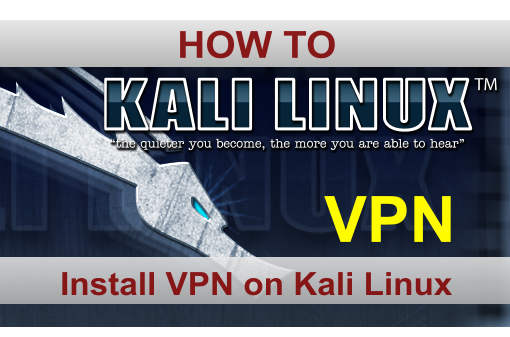


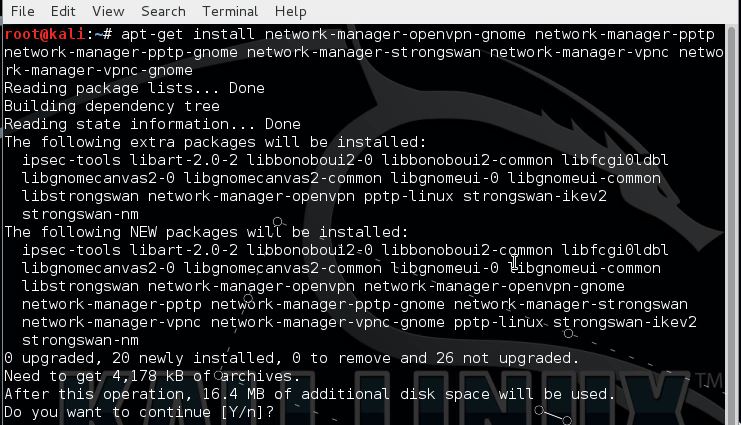
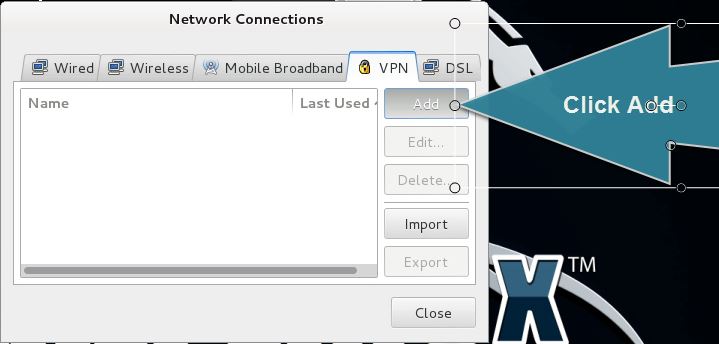
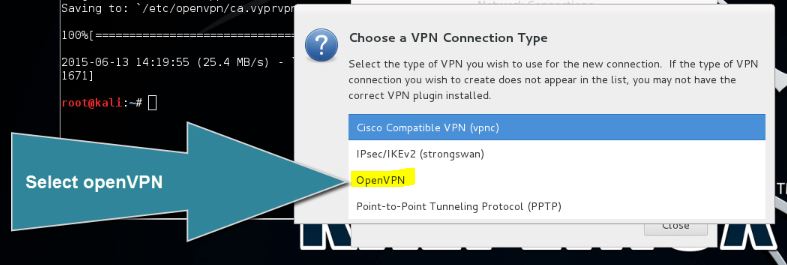
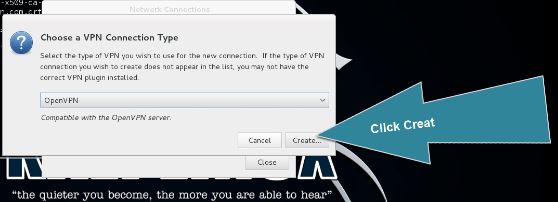
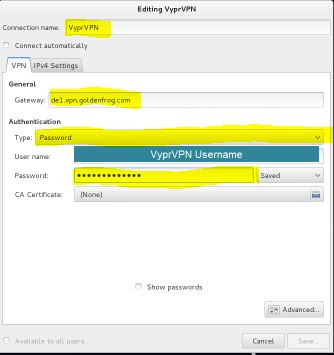
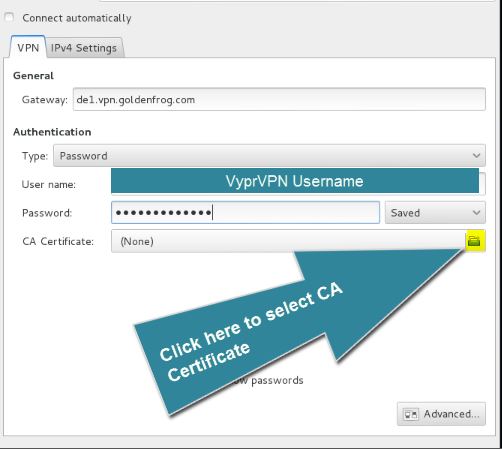
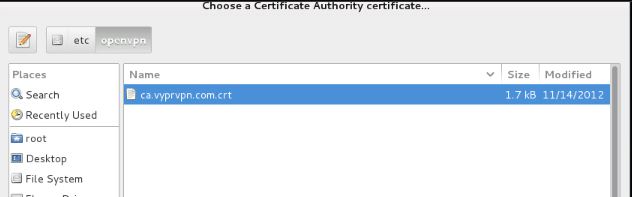
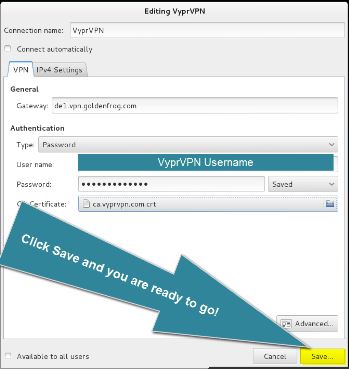
19 Comments
I get this when I try to install them. How do I fix that?
Need to get 4,178 kB of archives. After unpacking 16.4 MB will be used.
Err http://http.kali.org/kali/ kali/main libart-2.0-2 amd64 2.3.21-2
404 Not Found
Err http://http.kali.org/kali/ kali/main libfcgi0ldbl amd64 2.4.0-8.1
404 Not Found
Err http://http.kali.org/kali/ kali/main libgnomecanvas2-common all 2.30.3-1.2
404 Not Found
Get: 1 http://security.kali.org/kali-security/ kali/updates/main libstrongswan amd64 4.5.2-1.5+deb7u7 [523 kB]
Err http://http.kali.org/kali/ kali/main libgnomecanvas2-0 amd64 2.30.3-1.2
404 Not Found
Err http://http.kali.org/kali/ kali/main libbonoboui2-common all 2.24.3-1
404 Not Found
Err http://http.kali.org/kali/ kali/main libbonoboui2-0 amd64 2.24.3-1
404 Not Found
Get: 2 http://security.kali.org/kali-security/ kali/updates/main strongswan-nm amd64 4.5.2-1.5+deb7u7 [58.4 kB]
Err http://http.kali.org/kali/ kali/main libgnomeui-common all 2.24.5-2
404 Not Found
Err http://http.kali.org/kali/ kali/main libgnomeui-0 amd64 2.24.5-2
404 Not Found
Err http://http.kali.org/kali/ kali/main network-manager-openvpn amd64 0.9.4.0-1
404 Not Found
Get: 3 http://security.kali.org/kali-security/ kali/updates/main ipsec-tools amd64 1:0.8.0-14+deb7u1 [103 kB]
Err http://http.kali.org/kali/ kali/main network-manager-openvpn-gnome amd64 0.9.4.0-1
404 Not Found
Err http://http.kali.org/kali/ kali/main pptp-linux amd64 1.7.2-7
404 Not Found
Err http://http.kali.org/kali/ kali/main network-manager-pptp amd64 0.9.4.0-2
404 Not Found
Err http://http.kali.org/kali/ kali/main network-manager-pptp-gnome amd64 0.9.4.0-2
404 Not Found
Err http://http.kali.org/kali/ kali/main network-manager-vpnc amd64 0.9.4.0-1
404 Not Found
Err http://http.kali.org/kali/ kali/main network-manager-vpnc-gnome amd64 0.9.4.0-1
404 Not Found
Err http://http.kali.org/kali/ kali/main network-manager-strongswan amd64 1.3.0-1
404 Not Found
Fetched 51.4 kB in 7s (6,964 B/s)
E: Failed to fetch http://http.kali.org/kali/pool/main/liba/libart-lgpl/libart-2.0-2_2.3.21-2_amd64.deb: 404 Not Found
I think there is a problem with your source list. Try following this tutorial to make sure you have the correct source list:
Did you install Kali Linux in a Virtual Machine?
Did changing the sourcelist solve the errors?
you need to change your rep list. since kali release kali linux 2.0 , they change rep list for kali. in short they want all kali linux 1.1.0 user to update theirs to kali linux 2.0. here link to the rep source for kali 1.1.0 https://www.kali.org/news/kali-moto-eol/ . Please note, this repository will not be maintained or updated. sorry for my bad english.
jusy update repo. if u cant then msg me , i will send you.
and add kali bleeding repo.
then it might work
Thanks, VPN works well too in kali rolling.
i am not getting the open vpn option
what should i do ?
Hi,
Use the following command:
apt-get install network-manager-openvpn-gnome
The VPN option should appear now when want to add a new connection from the network menu.
E: Package ‘network-manager-openvpn-gnome’ has no installation candidate
E: Package ‘network-manager-pptp’ has no installation candidate
E: Package ‘network-manager-pptp-gnome’ has no installation candidate
E: Unable to locate package network-manager-strongswan
E: Unable to locate package network-manager-vpnc
E: Package ‘network-manager-vpnc-gnome’ has no installation candidate
The above error is what I got. Any help? I’m on Kali 2016.1(rolling)
Thanks.
It probably has something to do with your sources list, can you post it here?
Follow this video:
https://www.youtube.com/watch?v=x5Fp8jENZ9Y
and use these sources:
deb http://http.kali.org/kali kali-rolling main contrib non-free
deb-src http://http.kali.org/kali kali-rolling main contrib non-free
When I run the commands, the following prints out;
E: Package ‘network-manager-openvpn-gnome’ has no installation candidate
E: Package ‘network-manager-pptp’ has no installation candidate
E: Package ‘network-manager-pptp-gnome’ has no installation candidate
E: Unable to locate package network-manager-strongswan
E: Unable to locate package network-manager-vpnc
E: Package ‘network-manager-vpnc-gnome’ has no installation candidate
Anybody who knows how to fix this?
When I connect it require password but I enter but still asking for it…?
I have a problem.
I’ve entered my user & pass, and when i click on connect, after a long connecting duration, it will be disconnected.
i use kali kde plasma.
help please
It does not work:
apt-get install network-manager-openvpn-gnome network-manager-pptp network-manager-pptp-gnome network-manager-strongswan network-manager-vpnc network-manager-vpnc-gnome
Reading package lists… Done
Building dependency tree
Reading state information… Done
You might want to run ‘apt –fix-broken install’ to correct these.
The following packages have unmet dependencies:
google-chrome-stable : Depends: libappindicator3-1 but it is not going to be installed
Recommends: libu2f-udev but it is not going to be installed
network-manager-openvpn-gnome : Depends: network-manager-openvpn (= 1.8.10-1) but it is not going to be installed
network-manager-pptp : Depends: pptp-linux but it is not going to be installed
network-manager-strongswan : Depends: strongswan-nm (>= 5.5.1-1) but it is not going to be installed
steam-launcher : Depends: python-apt but it is not going to be installed
Recommends: jockey-common but it is not installable
E: Unmet dependencies. Try ‘apt –fix-broken install’ with no packages (or specify a solution).
Have you tried the solution provided in the command output?
I follow as you have told and in the end it is asking for a login keyring to authenticate and i typed the password which i provided during the setup but still it is showing the wrong password. Pls help.
did you had any luck Ayush?
It keeps asking for password multiple time and when you enter it all the time, there is an error message saying “timed out”
please i installed and got the CA certificate and set up the VPN. but anytime i connect to my WiFi router, it gives a 404 error…..please what do i do to fix this, please any one help!