In this new hacking tutorial we will be Piping Crunch with Aircrack-ng so we can get rid of the constantly increasing dictionary files used to retrieve WiFi passwords from cap files. When we pipe the output from Crunch with Aircrack-ng the data will be fed directly into Aircrack-ng instead of a text file. Aircrack-ng will be using the input from Crunch for brute forcing the password. This method will safe us a lot of time and valuable drive space since effective wordlists for brute forcing purposes tend to grow very fast in a short time.
Piping Crunch with Aircrack-ng
After we’ve captured the 4 way handshake, which we will not be covering in this tutorial, we can pipe Crunch with Aircrack-ng to break the password. The following tutorials will teach you how to capture handshakes using the aircrack-ng software suite in Kali Linux:
- The Top 10 Wifi Hacking Tools in Kali Linux
- Pixie Dust Attack WPS in Kali Linux with Reaver
- How to hack a TP link WR841N router wireless network
The following command can be used to start Aircrack-ng with input from Crunch:
crunch 8 8 | aircrack-ng -e [ESSID] -w – [file path to the .cap file]
Please note that the file paths used in this command are case sensitive and the | sign which is actually piping Crunch with Aircrack-ng.
Crunch Tutorial
Crunch in Kali Linux has serveral features to generate passwords from which only one of them is used in this tutorial. The following tutorial is about how to use the different options in Crunch to generate the password list you need, for example a default router password containing 8 letters (like UPC Broadband) or the use of static sequences of text and numbers:
Crunch Password list generation in Kali Linux
Thanks for reading and do not hesitate to ask any questions related to this hacking tutorial in the comment section :)
Hacking Courses on Udemy
Bug Bounty – An Advanced Guide to Finding Good Bugs
Real World Bug Bounty Techniques
Website Hacking / Penetration Testing & Bug Bounty Hunting
Become a bug bounty hunter! Hack websites & web applications like black hat hackers and secure them like experts.
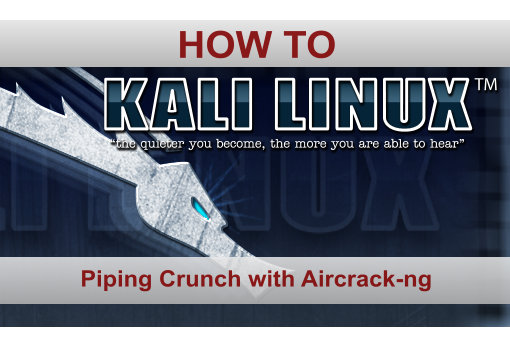
4 Comments
So trying to run this through a script I am working on using:
(note: each $word has a variable giving it a value)
crunch $min $max $specialchars | aircrack-ng -e $essid -w – $capfile
In the script it is written as:
xterm -hold -e crunch $min $max $specialchars | aircrack-ng -e $essid -w – $capfile
Problem is crunch doesn’t seem to want to pipe into aircrack-ng using it in my script. I even tried running this manually from a terminal and it doesn’t appear to work correctly. Any suggestions or pointing in the right way will be appreciated.
NVM, I figured my issue out a few days later…doesn’t look like I would ever get any kind of reply here anyway. (SMH)
Looks like you’re using the regular typoed em-dash from the article. Should be a regular –
Thanks for a reply!
I saw that too, no idea why it elongates like it does but it actually is the regular tac (-). I did, however, find an additional space before the pipe character which was causing an issue. Typing too fast I guess…